728x90
반응형
동적 라우팅 RIP
라우터가 알고있는 네트워크 정보를 광고하도록 지정한다. Classful 알고리즘이므로 넷마스크를 입력하지 않고, 라우터에 연결된 모든 네트워크 정보를 모두 입력한다.
명령어
router [rip | ospf | eigrp | bgp]
network [IP]

-목차-
1.라우터 인터페이스 설정
2. 라우터 RIP 설정
3. 라우터 RIP 설정 확인
4. 라우팅 정보 확인
1. 라우터 인터페이스 설정
R1
R1(config)# int g0/0
R1(config‐if)# ip add 1.1.1.1 255.255.255.0
R1(config‐if)# no sh
R1(config‐if)# int s0/0/0
R1(config‐if)# ip add 12.1.1.1 255.255.255.0
R1(config‐if)# no sh
R1(config‐if)# int s0/0/1
R1(config‐if)# ip add 41.1.1.1 255.255.255.0
R1(config‐if)# no sh
R2
R2(config)# int g0/0
R2(config‐if)# ip add 2.2.2.1 255.255.255.0
R2(config‐if)# no sh
R2(config‐if)# int s0/0/0
R2(config‐if)# ip add 23.1.1.2 255.255.255.0
R2(config‐if)# no sh
R2(config‐if)# int s0/0/1
R2(config‐if)# ip add 12.1.1.2 255.255.255.0
R2(config‐if)# no sh
R3
R3(config)# int g0/0
R3(config‐if)# ip add 3.3.3.1 255.255.255.0
R3(config‐if)# no sh
R3(config‐if)# int s0/0/0
R3(config‐if)# ip add 34.1.1.3 255.255.255.0
R3(config‐if)# no sh
R3(config‐if)# int s0/0/1
R3config‐if)# ip add 23.1.1.3 255.255.255.0
R3config‐if)# no sh
R4
R4(config)# int g0/0
R4(config‐if)# ip add 4.4.4.1 255.255.255.0
R4(config‐if)# no sh
R4(config‐if)# int s0/0/0
R4(config‐if)# ip add 41.1.1.4 255.255.255.0
R4(config‐if)# no sh
R4(config‐if)# int s0/0/1
R4config‐if)# ip add 34.1.1.4 255.255.255.0
R4config‐if)# no sh
인터페이스 설정 확인
# show ip int brief //확인
2. 라우터 RIP 설정
R1
R1(config)# router rip
R1(config‐router)# network 1.1.1.0
R1(config‐router)# network 12.1.1.0
R1(config‐router)# network 41.1.1.0
R2
R2(config)# router rip
R2(config‐router)# network 2.2.2.0
R2(config‐router)# network 12.1.1.0
R2(config‐router)# network 23.1.1.0
R3
R3(config)# router rip
R3(config‐router)# network 3.3.3.0
R3(config‐router)# network 34.1.1.0
R3(config‐router)# network 23.1.1.0
R4
R4(config)# router rip
R4(config‐router)# network 4.4.4.0
R4(config‐router)# network 34.1.1.0
R4(config‐router)# network 41.1.1.0
3. 라우터 RIP 설정 확인
# show running‐config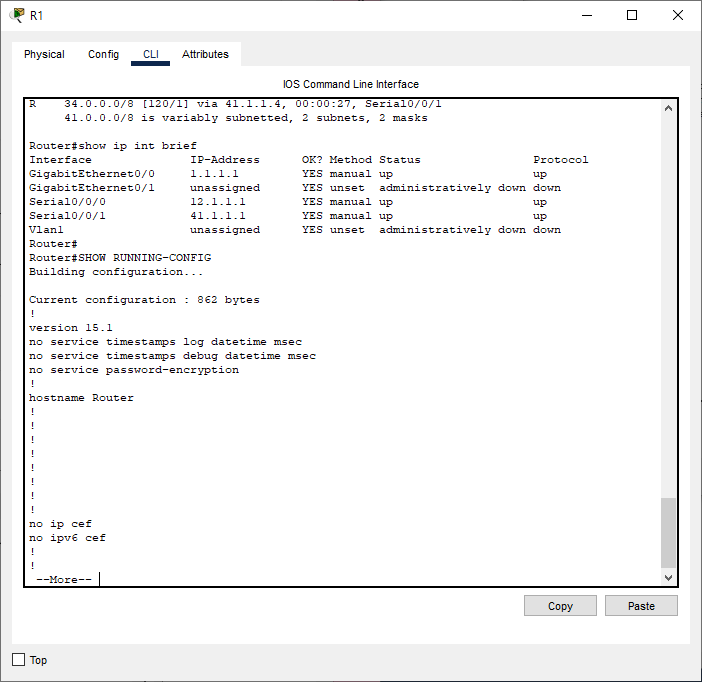
4. 라우팅 정보 확인
# show ip route
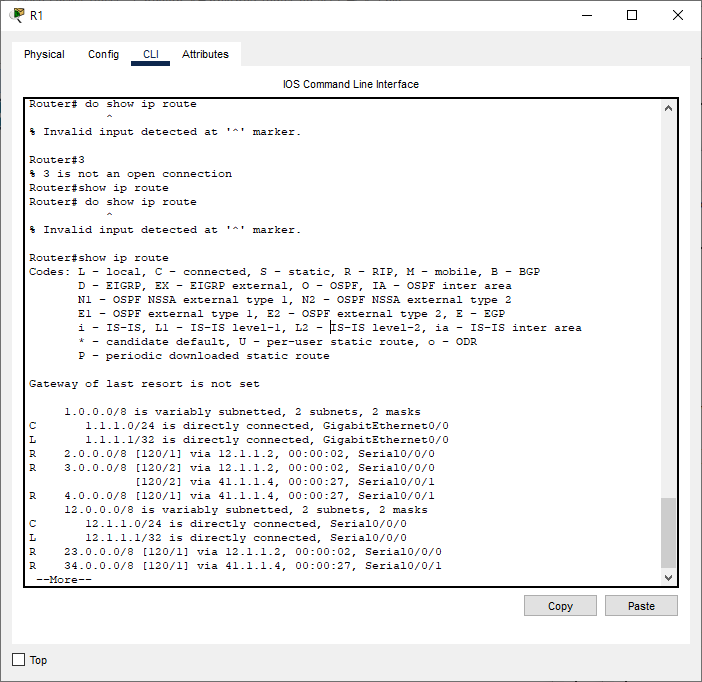
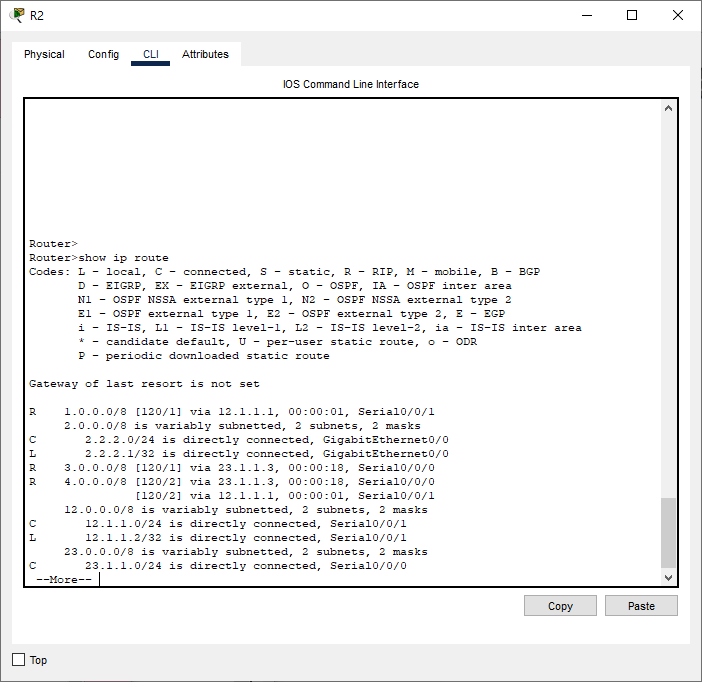
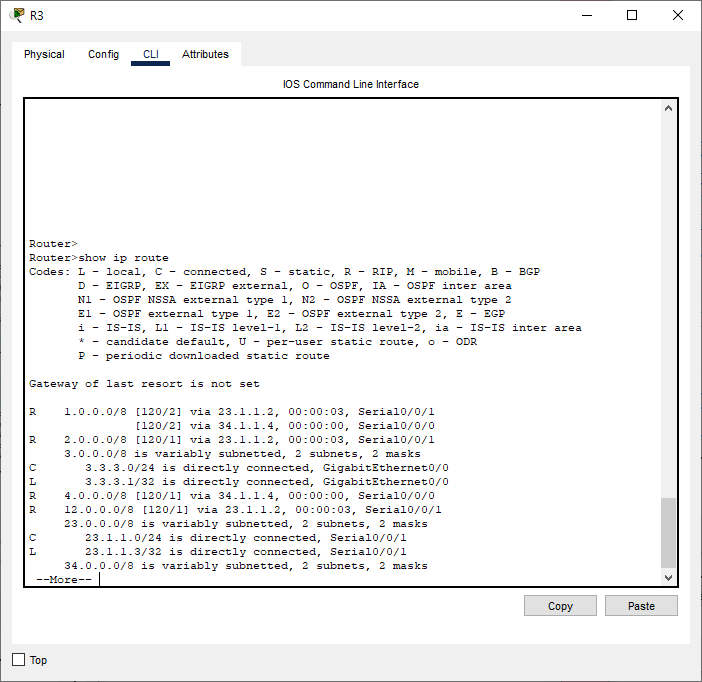
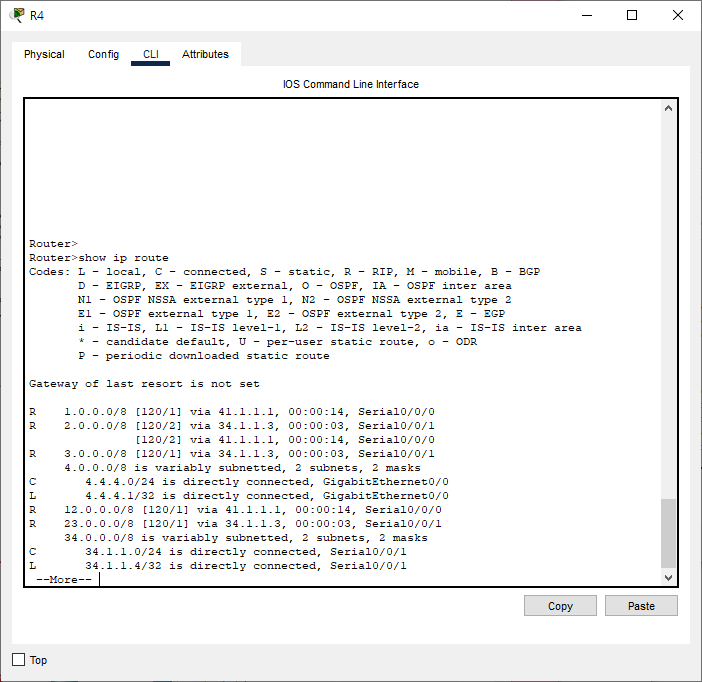
완성
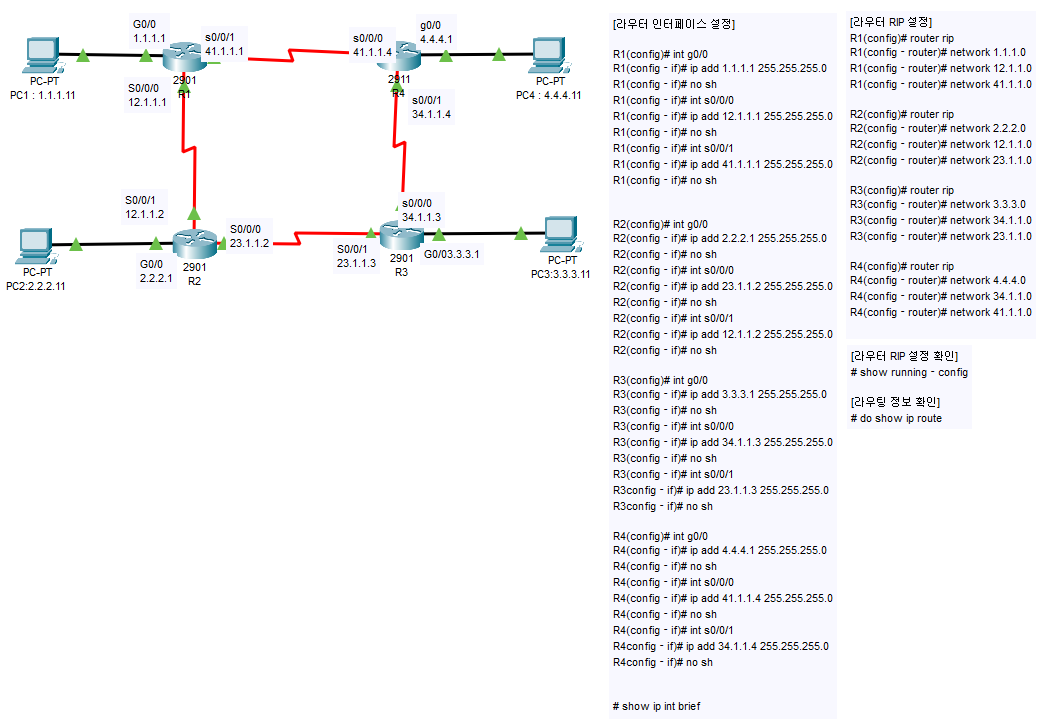
728x90
반응형
'네트워크' 카테고리의 다른 글
| [CISCO] RIP로 라우터 로컬 루프백 인터페이스 설정하기 (초간단) (0) | 2022.11.30 |
|---|---|
| [CISCO] RIPv2 라우팅 설정하기 (+show ip route 버그) (1) | 2022.11.30 |
| [Cisco] 정적 라우팅 (Static routing) (1) | 2022.11.28 |
| [Cisco] VLAN- Trunk Routing (1) | 2022.11.28 |